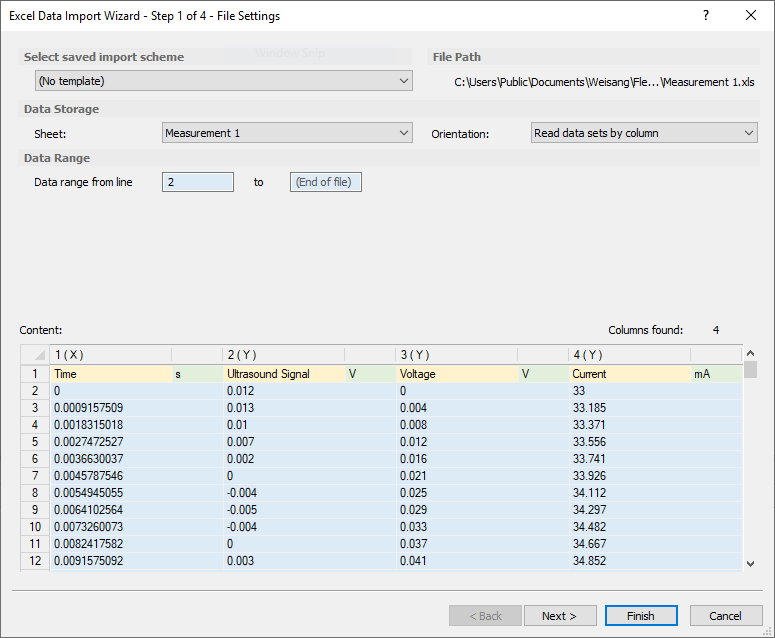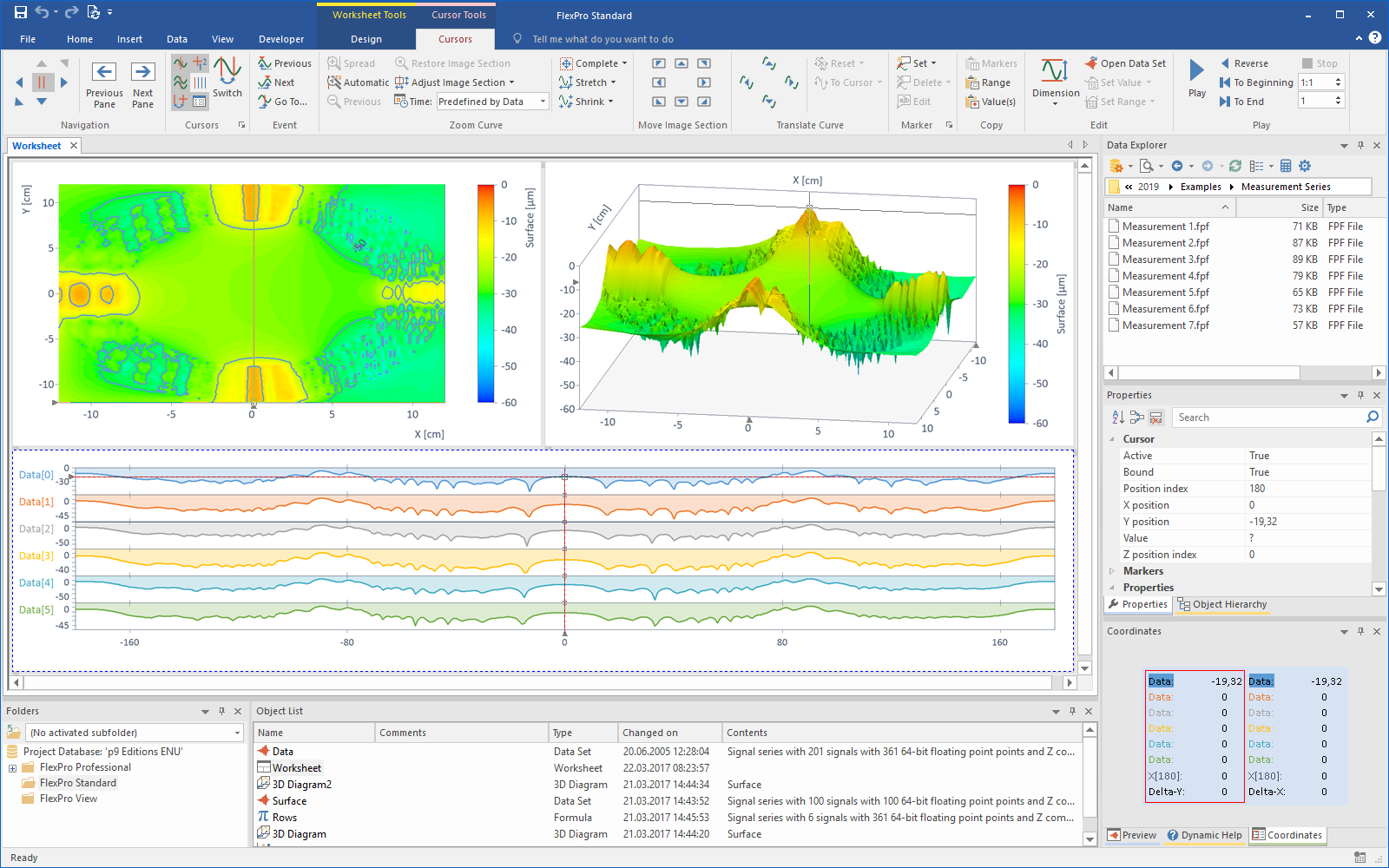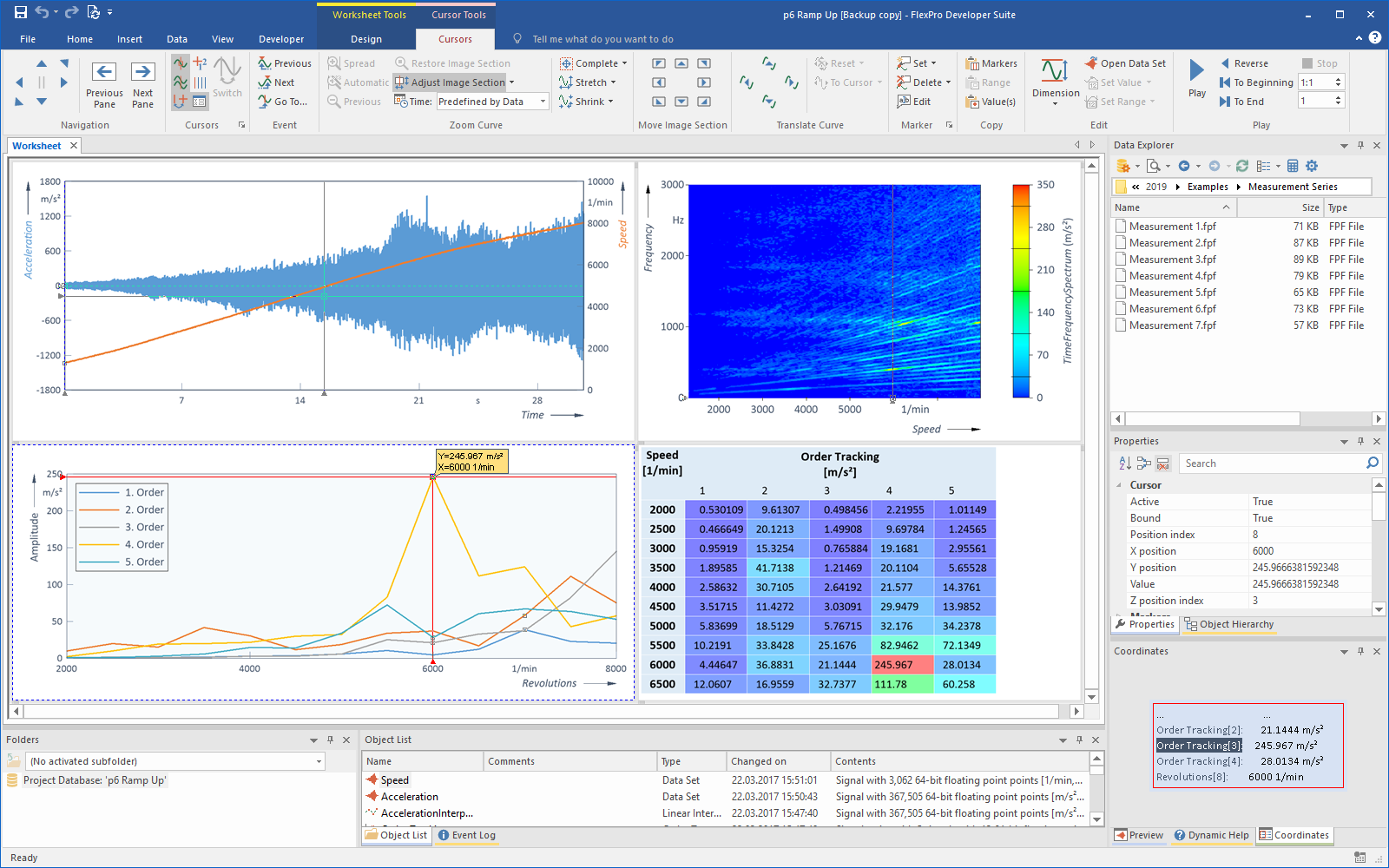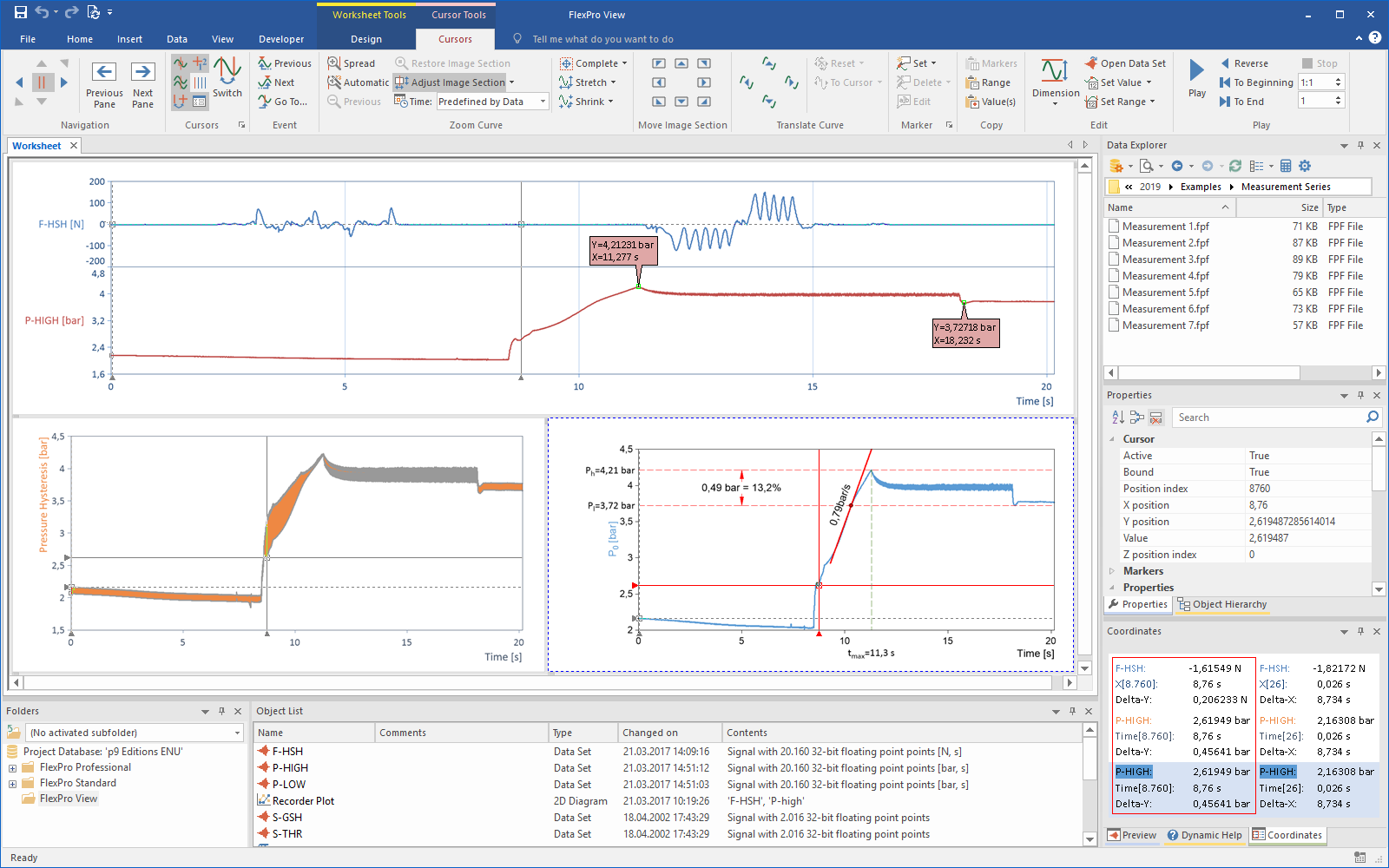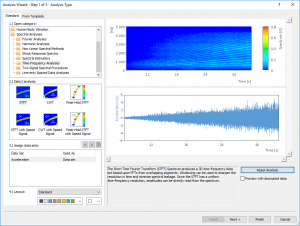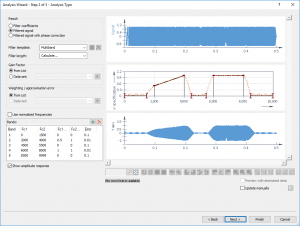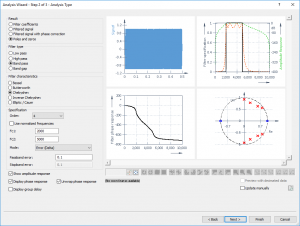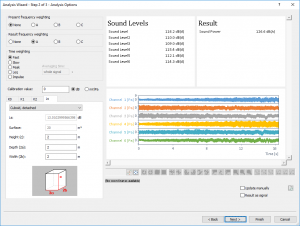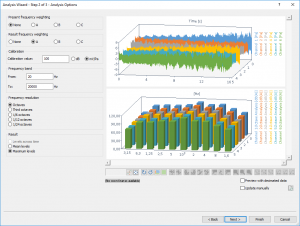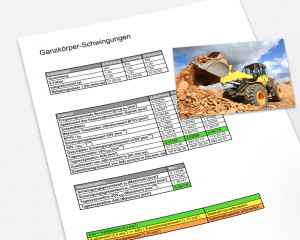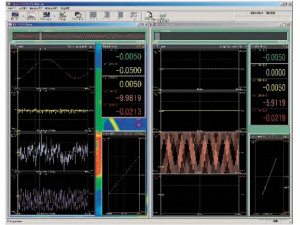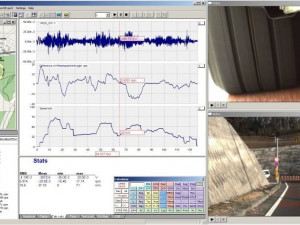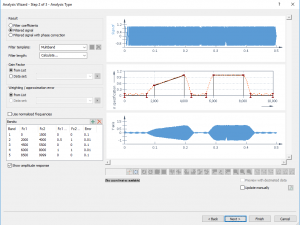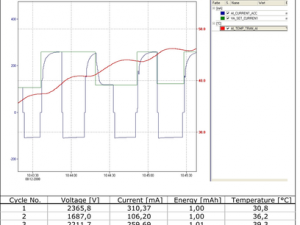FlexPro® 2021 Data Analysis Software
Powerful and intuitive, the software can easily import data in a variety of formats and excels in analysing dynamic processes.
Manufacturer: Weisang GmbH
Call for price
Description
FlexPro® 2021 Data Analysis Software Key Features:
- Fast searching of large amounts of data
- Data can be imported in all popular formats
- Latest analysis procedures for the precise analysis of your measurement data
- Use your analyses on any number of measurements at the click of a button
- Process millions of measurement values in seconds using your multicore CPU
- Share analysis templates over your network
FlexPro® 2021 Data Analysis Software is available in 4 versions:
View OEM is a free user-friendly edition. It allows you to create graphics and documents, which can be easily edited, allowing the user to design, scale and position diagrams, tables and text.
Basic includes more presentation features, templates and a basic set of mathematical analysis functions.
Professional is the perfect solution for team collaboration and offers the performance, team functions and scalability required for professional use.
Developer Suite is the complete package and provides all FlexPro® features and options.
See the Specifications section for more detail of what is included in each software package.
Analysis Options
These are all included within the Developer Suite Package, but can be individually purchased for use with the Professional version. They are not compatible with the Basic software, or the View OEM.
Data Explorer Option
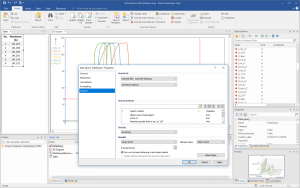
The new Data Explorer option indexes the measurement data on your hard disk and provides the data to you for import. View statistical information and a preview of the data immediately without having to import the data first.
You cab also use configurable queries to search for data attributes and quickly find the data sets you want to analyse.
ASAM ODS Data Import Analysis Option
The integrated ASAM-ODS browser.

ASAM ODS is a standard used in the automotive industry for managing test data in a database. FlexPro®’s integrated ASAM ODS Browser features convenient access to the ASAM ODS server and to ATF/ATFX data exchange formats.
Advanced Statistics Analysis Option
The Advanced Statistics option offers you a variety of statistical tests and the ability to calculate theoretical distributions. Additionally, the inductive statistics testing and estimating procedures offer the possibility to classify the population from which these samples originate. An important application for inductive statistics is Statistical Process Control (SPC).
Fatigue Testing with FlexPro®: Counting Procedures
Rainflow Count
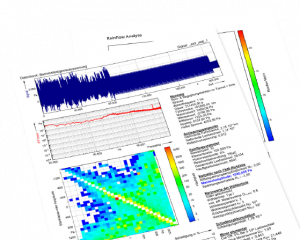
Counting procedures like the Rainflow counting procedure have proved to be an invaluable analysis tool in fatigue testing applications. Counting is based on a search for specific events in the load-time function, e.g. a certain load level being exceeded or a load alternation of a certain amplitude. For this purpose, the range of values of the load-time function is divided into discrete intervals, or classes. Each event found is assigned to a class and counted in this class.
Spectral Analysis Option
FlexPro® Analysis Wizard gives you visual feedback when changes are made to algorithms, parameters or the type of spectrum. Uses real time 2D and 3D spectral graphs.
Order Tracking Analysis Option
Perform an order tracking analysis for speed-dependent vibrations quickly and easily. Order tracking evaluates vibrations or noise of rotating machines. Here, the frequencies in the spectrum are related to the respective speed and represented as orders.
Additionally, run-up analyses, order analyses at constant speed and order analyses with varying speed are supported. The speed can also be specified as a pulse signal with a fixed number of pulses per revolution. All implemented methods are flexible and robust against noise in the speed signal.
Digital Filter Analysis Option
The FlexPro® Analysis Wizard merges steps for filter design, filtering and presentation into a simple sequential process. Using real-time 2D and 3D graphics, FlexPro® offers you immediate visual feedback whenever any change is made to the filter specification.
Enhanced IIR filters
IIR filters include internal feedback (recursive filters) and provide a high degree of steepness with a short filter length, making it possible to design low pass, high pass, bandpass and bandstop filters.
FIR filter design
FIR filters avoid feedback and are therefore always stable. FlexPro® offers you two procedures for calculating phase-linear filters with a minimum filter length.
Acoustics Analysis Option
Determine the sound level and sound power in one easy, automatic step. You can also analyse multiple channels of sound signals and their sound level at the same time and calculate the sound power. FlexPro®’s Analysis Wizard presents the results in tables and diagrams while you are parameterizing the analysis.
Calibrations made easy
Calibration must be performed to obtain accurate sound levels. You may either specify a fixed calibration value or let FlexPro® calculate the calibration value from a calibration signal recorded with the calibrator attached to the microphone.
FlexPro® includes standardized acoustic methods such as:
Sound power computation
Sound level evaluation
Loudness computation
NEW: Sharpness
Octave analysis using time domain filters
Human Body Vibrations Analysis Option
Analyse the effects of vibrations on the human body: For example, whole-body and hand-transmitted vibrations caused by machine, tool and vehicle vibrations transmitted through the seat or the feet or through the palms and fingers.
Prepare a complete analysis based on the measured acceleration signals with daily exposure – the times until the exposure action value and the exposure limit value are reached – and then click a button to determine whether immediate action should be taken.
Please see the below presentation video to discover more about FlexPro® and its features.
♦ Included
O Optional
VIEW OEM |
BASIC |
PROFESSIONAL |
DEVELOPER SUITE |
|
Operation and Data Management |
||||
| Project database size limited only by hard drive space | ♦ | ♦ | ♦ | ♦ |
| Modern interface with the look and feel of MS Office | ♦ | ♦ | ♦ | ♦ |
| Import Excel files, text files and over 60 binary formats | ♦ | ♦ | ♦ | |
| Customizable menus and toolbars | ♦ | ♦ | ♦ | |
| User profile management with configurable user permissions | ♦ | ♦ | ♦ | |
| Indexing and data queries for analysing series measurements | ♦ | ♦ | ||
| Multicore processor support and hardware graphics acceleration. | ♦ | ♦ | ||
| Share templates with colleagues over your network for presentation and analysis | ♦ | ♦ | ||
| ASAM ODS file import option | O | ♦ | ||
| Data Explorer option | O | ♦ | ||
Presentation |
||||
| 2D and 3D diagrams, column and cell tables, text with calculations | ♦ | ♦ | ♦ | ♦ |
| Document Editor | ♦ | ♦ | ♦ | ♦ |
| Presentation and document templates | ♦ | ♦ | ♦ | |
| Customizable menus and toolbars | ♦ | ♦ | ♦ | |
| Analyse measurement data and videos synchronously | ♦ | ♦ | ||
| Combine individual reports into final reports | ♦ | ♦ | ||
Analysis |
||||
| Analyse and dimension measurement data interactively with data cursors | ♦ | ♦ | ♦ | ♦ |
| Simple calculations in FPScript | ♦ | ♦ | ♦ | ♦ |
| Full range of functions and operators for FPScript | ♦ | ♦ | ♦ | |
| Custom FPScript functions | ♦ | ♦ | ♦ | |
| Analysis und presentation at the click of a button using the Analysis Wizard | ♦ | ♦ | ♦ | |
| Design analysis templates yourself | ♦ | ♦ | ♦ | |
| Ready-to-use analyses for curve fitting, signal analysis, statistics, spectral analysis, event isolation, filtering, counting | ♦ | ♦ | ♦ | |
| Parallel loops in FPScript | ♦ | ♦ | ||
| Time-frequency spectral analysis | ♦ | ♦ | ||
| Circle Approximation | ♦ | ♦ | ||
| Statistics option | O | ♦ | ||
| Counting Procedures option | O | ♦ | ||
| Order Tracking option | O | ♦ | ||
| Spectral Analysis option | O | ♦ | ||
| Human Body Vibrations option | O | ♦ | ||
| Acoustics option | O | ♦ | ||
| Digital Filters option | O | ♦ | ||
Automation |
||||
| Expand or control FlexPro® remotely using Visual Basic, C#, C++, etc. | ♦ | ♦ | ♦ | ♦ |
| Macro recorder | ♦ | ♦ | ♦ | ♦ |
| Integrate macros into the user interface | ♦ | ♦ | ♦ | |
| Create control panels and forms with control elements | ♦ | ♦ | ||
| Microsoft Visual Basic for Applications (VBA) | ♦ | ♦ | ||
To run FlexPro® 2021, the system must meet the following minimum requirements:
- Windows Server 2012 R2 to Windows Server 2019, or
- Windows 8.1 to Windows 10
- at least 8 GB RAM and
- 1 GB of free hard disk space
For applications with very large amounts of data, e.g. spectral analysis of acceleration signals, we recommend using the Professional or Developer Suite edition of FlexPro® on a system with four or more cores, equipped with 16 GB RAM, 64-bit Windows 10 and an SSD.
FlexPro® also ships as a 64-bit application and requires a 64-bit operating system.