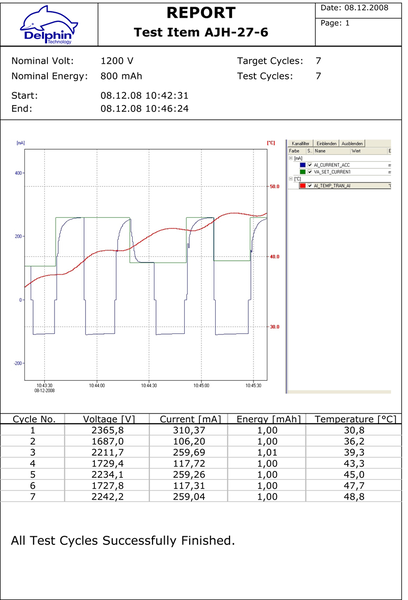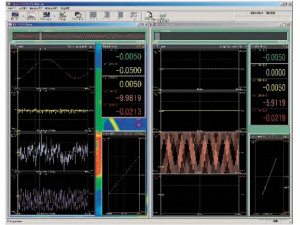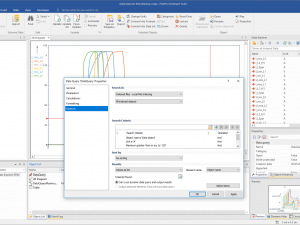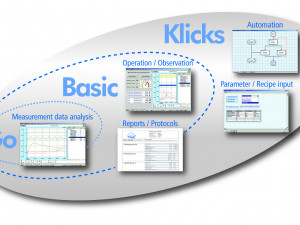ProfiSignal Viewer
Offline analysis of measurement data files and reports generated by ProfiSignal. Ideal for users who require only data analysis or export, and not the full functionality or features.
SKU
ProfiSignal Viewer
Category Data Acquisition Software
Manufacturer: Delphin Technology AG
Call for price
Description
Offline Data Analysis Software, ProfiSignal Viewer from Delphin Technology.
The ProfiSignal Viewer enables offline analysis of measurement data files and reports generated by ProfiSignal. ProfiSignal Viewer is suitable for users who require only data analysis or export, e.g. to ASCII or Excel files, and not the system’s full functioning or online data features. The Viewer includes ProfiSignal options for trend diagrams and characteristic curves, e.g. cursors, markers, export and statistical functions.
Product features
- Offline analysis and export of measurement data
- Offline analysis and processing of reports
- Diagrams, e.g. trends, characteristic curve, orbit and FFT Orbit, FFT diagrams
- Diagram functions, e.g. cursor, export, markers, statistics etc.
- Dynamic reporting with access to all measurement data plus time-stamps
- Display and processing of reports
Option / Function |
Go |
Basic |
Klicks |
Viewer |
Diagram types (online und offline) |
||||
| y(t) diagram | x | x | x | Offline |
| y(t) bar chart |
x | x | x | Offline |
| y(x) (double) diagram | x | x | x | Offline |
| y(x) colour diagram | x | x | x | Offline |
| y(x) table | x | x | x | |
| Bar chart (moving)* | x | x | x | |
| Logic diagram | x | x | x | Offline |
| Oscilloscope diagram* | x | x | x | |
| Graphic export in EMF format | x | x | x | x |
| Data export in ASCII and CSV formats | x | x | x | x |
| Data export in WAV format** | x | x | x | x |
| Data export in diadem format*** | x | x | x | x |
| Recorder function | x | x | x | |
| Profile editor / procedure | x | x | x | |
| Sequence editor / procedure | x | x | x | |
| FFT and FFT-cascade diagram | Vibro | Vibro | Vibro | Vibro |
| Orbit diagram | Vibro | Vibro | Vibro | Vibro |
| Spectrogram | Vibro | Vibro | Vibro | Vibro |
| Bode diagram | Vibro | Vibro | Vibro | Vibro |
| Polar diagram | Vibro | Vibro | Vibro | Vibro |
| Shaft-centerline diagram | Vibro | Vibro | Vibro | Vibro |
| AirGap bar chart* | Vibro | Vibro | Vibro | |
| AirGap polar-profil diagram* | Vibro | Vibro | Vibro | |
| AirGap concentricity diagram* | Vibro | Vibro | Vibro | |
Graphical display elements |
||||
| Digital display | x | x | ||
| Analog round display 120°/180°/270° | x | x | ||
| Analog display (vertical and horizontal) | x | x | ||
| Bar display (vertical and horizontal) | x | x | ||
| Tank display / Fill level | x | x | ||
| LEDs | x | x | ||
| Signal lamp | x | x | ||
| Table | limited | x | ||
| Wallpapers and animated GIF images | x | x | ||
Operating and control instruments |
||||
| Rotary Knob | x | x | ||
| Slider (vertical and horizontal) | x | x | ||
| Toggle switch | x | x | ||
| Slide switch | x | x | ||
| Button | x | x | ||
| Checkbox | x | x | ||
| Text input | x | x | ||
| Radio button | x | x | ||
| Drop-down/channel drop-down | x | x | ||
| Digital clock, stop-watch | x | x | ||
Programming and automation |
||||
| Visualisations | x | x | ||
| Parameter views | x | |||
| Report generation | limited | x | ||
| Process control with structure view | x | |||
| Time/timer and event sequences | x | |||
| Date/time fields | limited | x | ||
| Channel selection per project | x | x | ||
| Formulary | x | x | ||
| Calculation channels | x | x | ||
| Adapter channels | x | x | ||
| Application variables | x | |||
| Application lists | x | |||
| Application tables (2D and 3D) | x | |||
Further options / functions |
||||
| Data recorder with trigger functions | x | x | x | |
| Screenshot functions | x | x | x | |
| Setpoint curves | x | x | ||
| Offline calculation channels | x | x | x | x |
| Global alarm table | x | x | x | |
| Running projects without development environment | Runtime | Runtime | ||
| Configurable alarm tables | Alarm | Alarm | ||
| Fault value analysis | Alarm | Alarm | ||
| ODBC connection | SQL | |||
| ODBC table | SQL | |||
| ODBC SQL | SQL | |||
Driver |
||||
| API device driver | Option | Option | Option | |
| API database driver | Option | Option | Option | |
| LabView driver | Option | Option | Option | |
| DasyLab driver | Option | Option | Option | |
| Terminal server | Option | Option | Option | |
*Only Online.
** Only Raw Tracks Expert Vibro/Transient.
*** Not for Spectren.
Notes
Online: Function is available for live data
Offline: Function is available for historical data
Runtime: Separate runtime license required
Vibro: Function included in Vibro option
Alarm: Function included in Alarm Management option
SQL: Function included in SQL option
Option: Optional additional function
Delphin Data Center
Option / Function |
Delphin Data Center ¹ |
DataService ² |
Configurator |
| Compressing data without loss |
x |
x |
|
| Storing and providing data |
x |
x |
|
| Scheduler - Time-managed data transfer |
x |
x |
|
| Sequencer |
x |
x |
|
| Calculation and monitoring channels |
x |
x |
|
| Software channels |
x |
x |
|
| Simulation channels (sinus, triangle, rectangle, sawtooth) |
x |
x |
|
| User management |
x |
x |
|
| Alarm management |
x |
x |
|
| Interface management |
x |
x |
|
| Option OPC client* |
x |
x |
|
| Option OPC server** |
x |
x |
|
| Audit trail option*** |
x |
x |
|
| Network access |
x |
|
|
| Device configuration |
|
|
x |
* OPC DA client interface. From autumn 2020 also OPC UA client interface.
** OPC DA server interface.
*** Not in conjunction with ProfiSignal Web.
Notes
¹Delphin Data Center Central provision of functions on a PC or server. Access by multiple clients also possible from other computers
via network.
²DataService Local provision of functions. Single user license without network access.
System requirements
Operating system
ProfiSignal Go / Basic / Klicks, Delphin Data Center
Microsoft Windows from version 7 (32- / 64-bit)*
Microsoft Windows Server from version 2008 R2 (32- / 64-bit)*
ProfiSignal Web Server
Microsoft Windows from version 7 (64-bit)*
Microsoft Windows Server from version 2008 R2 (64-bit)*
* Up to the version that is current at the time of release.
Main Memory
At least 2 GB. Recommended: 3 GB for 32-bit systems, 8 GB for 64-bit systems
CPU
A PC with at least a 2 core processor from the 2.5 GHz class. Recommended: System with 4-core processor from 3.5 GHz
Free hard disk space
>4 GB
Monitor
At least 1024 x 768 resolution, fixed font size 96 dpi (100 %)
Browser
Tested browser version for ProfiSignal Web Clients
Browser |
Version |
Operating System |
| Google Chrome | 68.0.3440.106 (64-bit) | PC, Windows 10 Pro 1803 |
| Firefox | 61.0.2 | PC, Windows 10 Pro 1803 |
| Microsoft Edge | 42.17134.1.0 | PC, Windows 10 Pro 1803 |
| Safari | - | iPad Simulator, iPad Pro iOS 11.4 |
| Safari | - | iPad Pro iOS 11.4.1 |
| Opera | 55.0.2994.37 | PC, Windows 10 Pro 1803 |
Registered: 09.04.2020