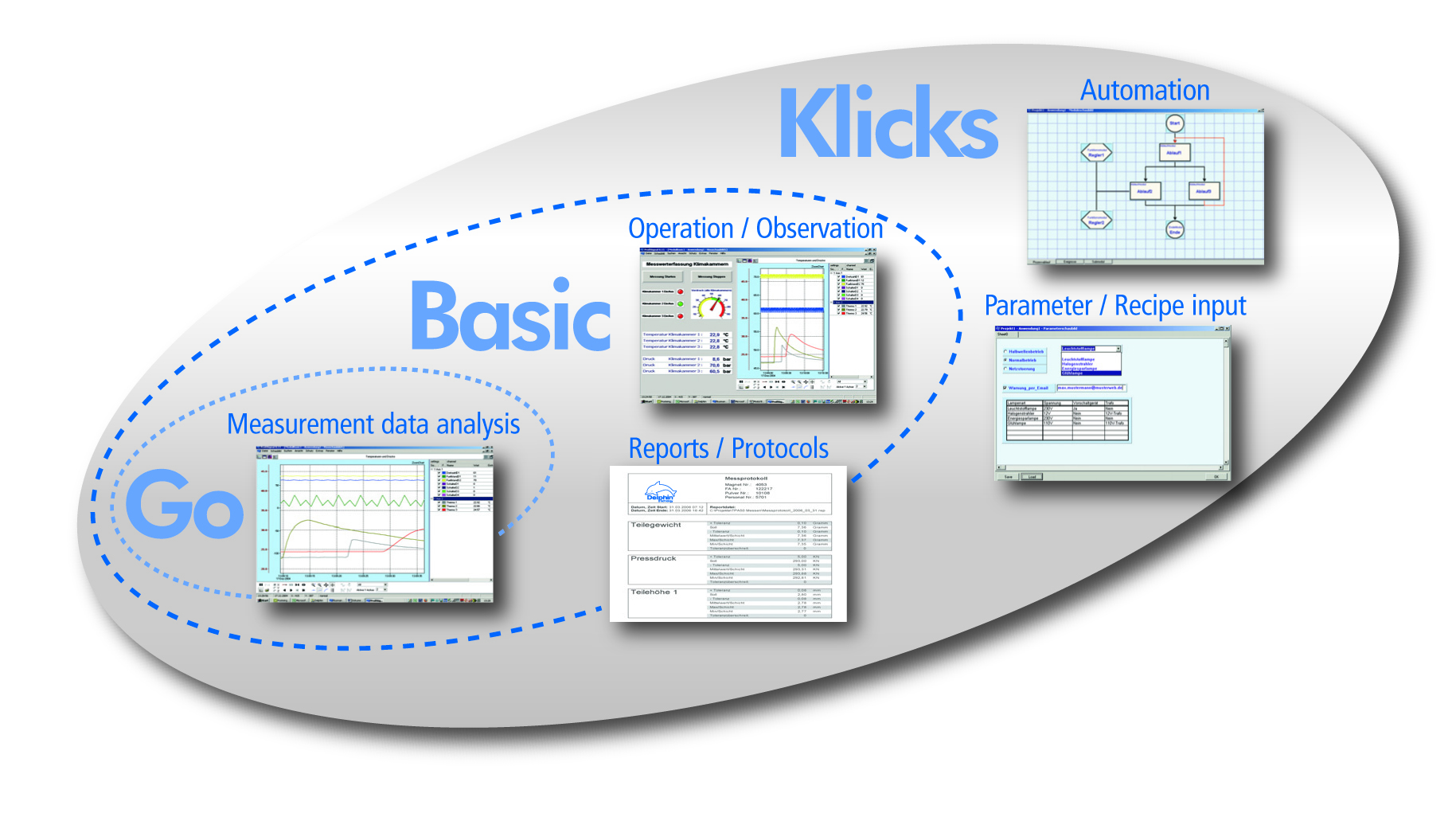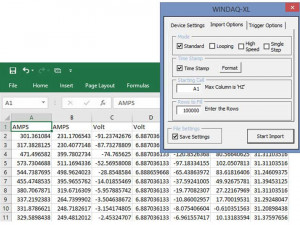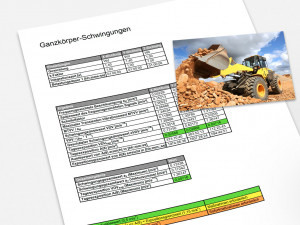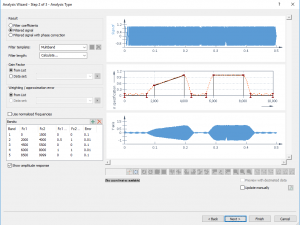ProfiSignal Klicks
Software for test automation and the programming of control systems.
Manufacturer: Delphin Technology AG
Call for price
Description
Automation monitoring and control software, ProfiSignal Klicks from Delphin Technology.
ProfiSignal is a complete software system for data acquisition, analysis, visualisation and automation. The software is also very user-friendly and combines professional functionality with easy operation. ProfiSignal provides a clear and logical overview of all measurement systems: whether for single or multi-thousand channel applications. For new users, ProfiSignal is quick to learn. ProfiSignal is modular, scalable and available in three versions; each version has backward compatibility for operability, data files and application projects:
ProfiSignal Go
A runtime system enabling measurement data to be displayed and analysed in just three steps. The GO version is able to analyse large volumes of offline and online data.
- Data acquisition and recording
- Data analysis and calculations
- Online and offline trends
- Data export and print outs
ProfiSignal Basic
Like ProfiSignal Klicks, is a developmental system for generating custom systems with visualization and trend functions
- Operation and observation
- Process visualization
- Report generation
ProfiSignal Klicks
A software for test automation and the programming of control systems
- Automating test stands and process control systems
- Automating evaluation and analysis functions
- Generating parameter graphs
- Selective frequency band evaluation
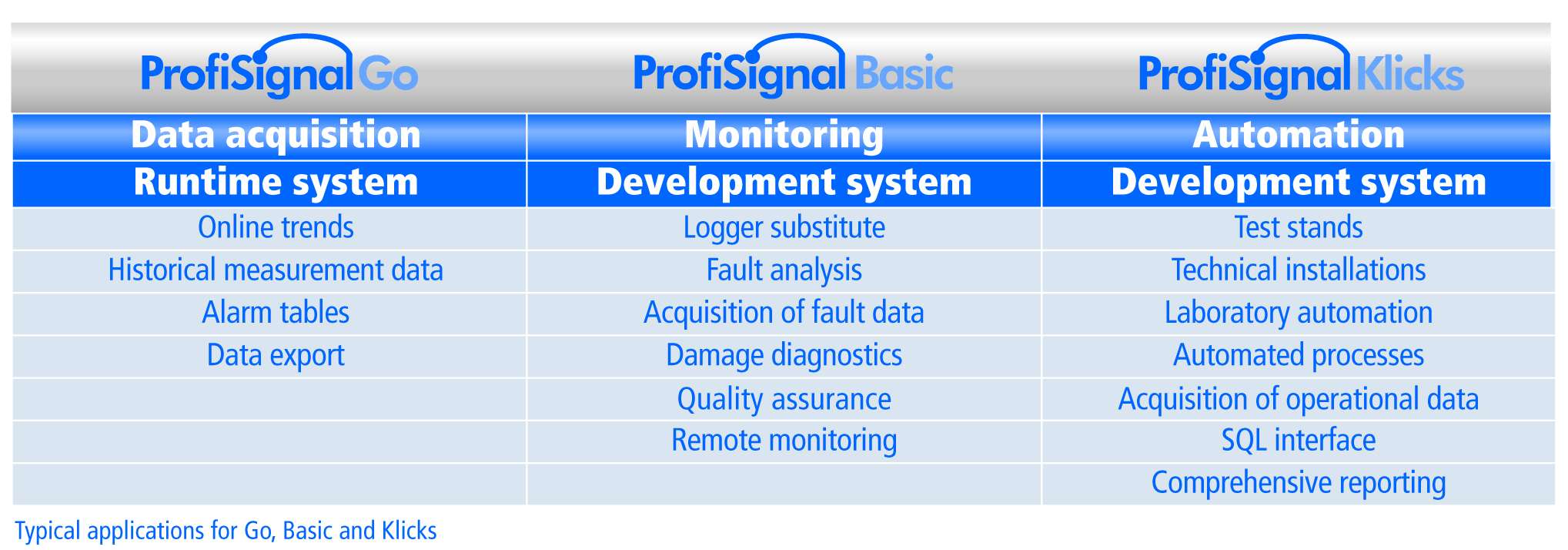
ProfiSignal Klicks
Klicks is the complete package with the entire ProfiSignal functions in one system. Klicks includes a structure diagram in which processes can be graphically portrayed as procedure blocks. Each block is created according to “programming by selection”. Programming takes place at the click of the mouse. The learning of a programming language is unnecessary. ProfiSignal includes blocks for the following tasks:
- Data acquisition
- Operating and observation
- Report generation
- Automation
- Parameter management
ProfiSignal Klicks enables test stand and laboratory automation, measurement data evaluation and accounting and requires no programming knowledge required.
To complete the range of functions there are input templates for test parameters and recipes and documentation functions for protocols. Klicks provides users with a single package to generate their own automating and testing applications. ProfiSignal Klicks contains all the functions from ProfiSignal Basic and ProfiSignal Go.
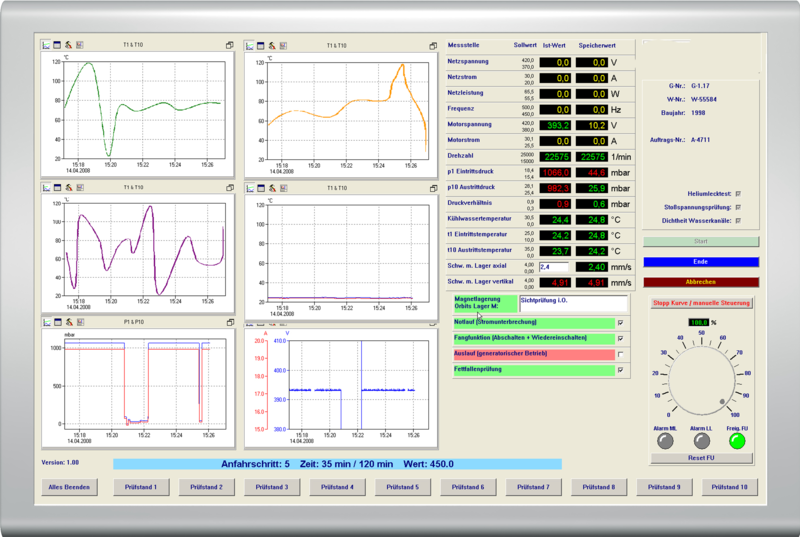
Test parameters and recipes
A parameter input screen is an important tool in test engineering and laboratory automation applications, and allows for the input of test parameters, recipes and batch data. Complete input and option templates can easily be generated, as can process visualization and viewing screens. ProfiSignal’s SQL option makes it possible to import parameters directly from company databases. This reduces working times and eliminates input errors.
Process control
Klicks has been developed for technicians, engineers and scientists who want to generate their own processing procedures but without having to invest extensive time into programming skills. The Klicks automation language does not require the learning of a programming instruction set nor the typing in of instructions and commands. This eliminates any syntax errors from occurring. Full focus can then be given to the process control – a structure chart can be generated at just a few mouse-clicks.
Product features
- Synchronous or asynchronous execution of multiple applications
- Automation functions and structure charts
- Includes Klicks programming language
- Diverse operating and observation functions
- Monitoring and analysis of any measurement data
- Recording to data files and databases
- Parameter data management
- Display of online and offline data as trends
- Formula editor
- Custom reports
- Offline calculation functions
- Full trend functions
Various Applications from ProfiSignal Klicks
- Mobile and fixed data acquisition
- Automation of test procedures
- Generation of process control
- Automation of measurement requirements
- Laboratory automation
- Product testing
- Experiments and testing
Structure chart
The structure chart is made up of special symbols that serve as containers for programming instructions. Double clicking on a symbol opens an instruction editor. This gives users the option of maintaining and updating applications or completed programs, even years into the future.
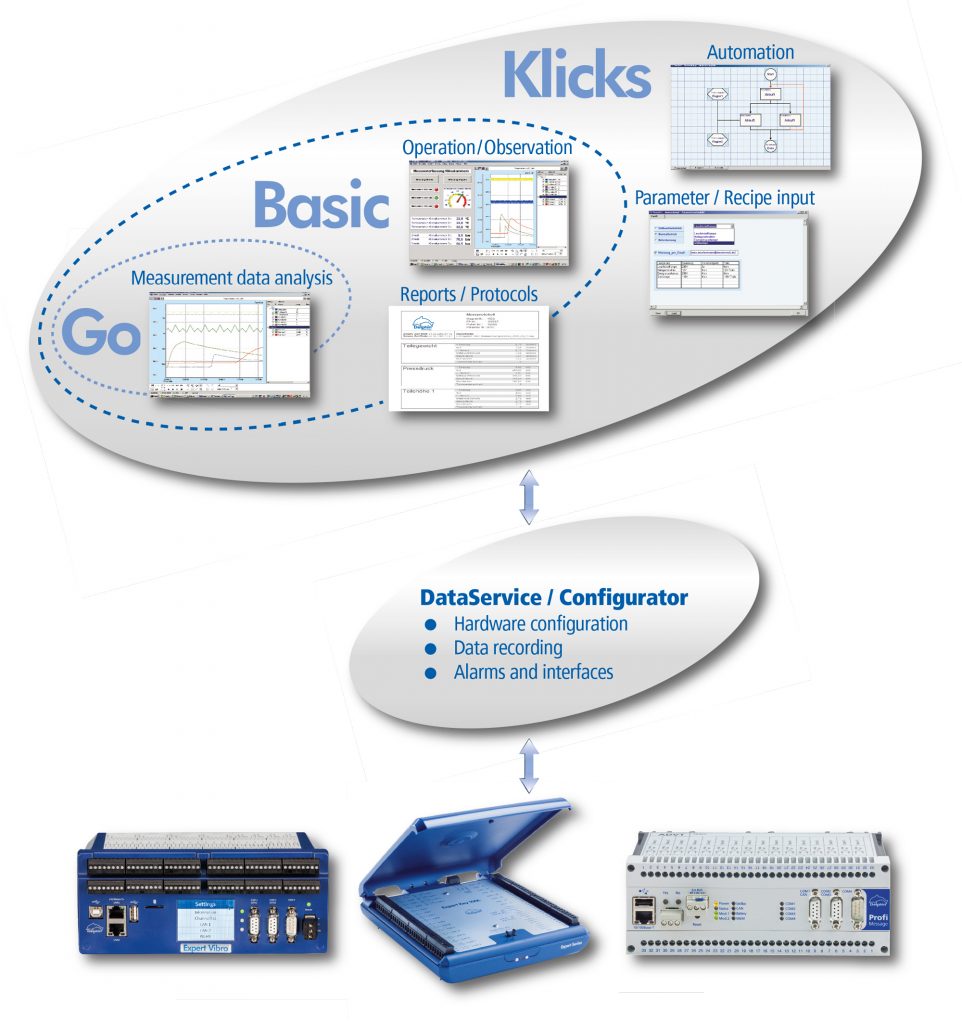
Measurement Database Included
Measurement hardware configuration takes place with the DataService / Configurator software included in ProfiSignal. The software configures hardware and software interfaces and records data securely and permanently.
The DataService saves measurement data to a database. Any ProfiSignal version on the network can then access these databases and immediately display their data as trends.
- Configures hardware
- Records data to data files
- Records data to databases
- Calculation functions
- Monitoring functions
- Event Alarms (e-mail, text message, fax)
- User management and password protection systems
- Standard software interfaces (OPC, Modbus,…)
- Customized software interfaces (OCX, .NET,…)
Option / Function |
Go |
Basic |
Klicks |
Diagram types (online und offline) |
|||
| y(t) diagram | x | x | x |
| y(t) bar chart |
x | x | x |
| y(x) (double) diagram | x | x | x |
| y(x) colour diagram | x | x | x |
| y(x) table | x | x | x |
| Bar chart (moving)* | x | x | x |
| Logic diagram | x | x | x |
| Oscilloscope diagram* | x | x | x |
| Graphic export in EMF format | x | x | x |
| Data export in ASCII and CSV formats | x | x | x |
| Data export in WAV format** | x | x | x |
| Data export in diadem format*** | x | x | x |
| Recorder function | x | x | x |
| Profile editor / procedure | x | x | x |
| Sequence editor / procedure | x | x | x |
| FFT and FFT-cascade diagram | Vibro | Vibro | Vibro |
| Orbit diagram | Vibro | Vibro | Vibro |
| Spectrogram | Vibro | Vibro | Vibro |
| Bode diagram | Vibro | Vibro | Vibro |
| Polar diagram | Vibro | Vibro | Vibro |
| Shaft-centerline diagram | Vibro | Vibro | Vibro |
| AirGap bar chart* | Vibro | Vibro | Vibro |
| AirGap polar-profil diagram* | Vibro | Vibro | Vibro |
| AirGap concentricity diagram* | Vibro | Vibro | Vibro |
Graphical display elements |
|||
| Digital display | x | x | |
| Analog round display 120°/180°/270° | x | x | |
| Analog display (vertical and horizontal) | x | x | |
| Bar display (vertical and horizontal) | x | x | |
| Tank display / Fill level | x | x | |
| LEDs | x | x | |
| Signal lamp | x | x | |
| Table | limited | x | |
| Wallpapers and animated GIF images | x | x | |
Operating and control instruments |
|||
| Rotary Knob | x | x | |
| Slider (vertical and horizontal) | x | x | |
| Toggle switch | x | x | |
| Slide switch | x | x | |
| Button | x | x | |
| Checkbox | x | x | |
| Text input | x | x | |
| Radio button | x | x | |
| Drop-down/channel drop-down | x | x | |
| Digital clock, stop-watch | x | x | |
Programming and automation |
|||
| Visualisations | x | x | |
| Parameter views | x | ||
| Report generation | limited | x | |
| Process control with structure view | x | ||
| Time/timer and event sequences | x | ||
| Date/time fields | limited | x | |
| Channel selection per project | x | x | |
| Formulary | x | x | |
| Calculation channels | x | x | |
| Adapter channels | x | x | |
| Application variables | x | ||
| Application lists | x | ||
| Application tables (2D and 3D) | x | ||
Further options / functions |
|||
| Data recorder with trigger functions | x | x | x |
| Screenshot functions | x | x | x |
| Setpoint curves | x | x | |
| Offline calculation channels | x | x | x |
| Global alarm table | x | x | x |
| Running projects without development environment | Runtime | Runtime | |
| Configurable alarm tables | Alarm | Alarm | |
| Fault value analysis | Alarm | Alarm | |
| ODBC connection | SQL | ||
| ODBC table | SQL | ||
| ODBC SQL | SQL | ||
Driver |
|||
| API device driver | Option | Option | Option |
| API database driver | Option | Option | Option |
| LabView driver | Option | Option | Option |
| DasyLab driver | Option | Option | Option |
| Terminal server | Option | Option | Option |
*Only Online.
** Only Raw Tracks Expert Vibro/Transient.
*** Not for Spectren.
Notes
Online: Function is available for live data
Offline: Function is available for historical data
Runtime: Separate runtime license required
Vibro: Function included in Vibro option
Alarm: Function included in Alarm Management option
SQL: Function included in SQL option
Option: Optional additional function
Delphin Data Center
Option / Function |
Delphin Data Center ¹ |
DataService ² |
Configurator |
| Compressing data without loss |
x |
x |
|
| Storing and providing data |
x |
x |
|
| Scheduler - Time-managed data transfer |
x |
x |
|
| Sequencer |
x |
x |
|
| Calculation and monitoring channels |
x |
x |
|
| Software channels |
x |
x |
|
| Simulation channels (sinus, triangle, rectangle, sawtooth) |
x |
x |
|
| User management |
x |
x |
|
| Alarm management |
x |
x |
|
| Interface management |
x |
x |
|
| Option OPC client* |
x |
x |
|
| Option OPC server** |
x |
x |
|
| Audit trail option*** |
x |
x |
|
| Network access |
x |
|
|
| Device configuration |
|
|
x |
* OPC DA client interface. From autumn 2020 also OPC UA client interface.
** OPC DA server interface.
*** Not in conjunction with ProfiSignal Web.
Notes
¹Delphin Data Center Central provision of functions on a PC or server. Access by multiple clients also possible from other computers
via network.
²DataService Local provision of functions. Single user license without network access.
System requirements
Operating system
ProfiSignal Go / Basic / Klicks, Delphin Data Center
Microsoft Windows from version 7 (32- / 64-bit)*
Microsoft Windows Server from version 2008 R2 (32- / 64-bit)*
ProfiSignal Web Server
Microsoft Windows from version 7 (64-bit)*
Microsoft Windows Server from version 2008 R2 (64-bit)*
* Up to the version that is current at the time of release.
Main Memory
At least 2 GB. Recommended: 3 GB for 32-bit systems, 8 GB for 64-bit systems
CPU
A PC with at least a 2 core processor from the 2.5 GHz class. Recommended: System with 4-core processor from 3.5 GHz
Free hard disk space
>4 GB
Monitor
At least 1024 x 768 resolution, fixed font size 96 dpi (100 %)
Browser
Tested browser version for ProfiSignal Web Clients
Browser |
Version |
Operating System |
| Google Chrome | 68.0.3440.106 (64-bit) | PC, Windows 10 Pro 1803 |
| Firefox | 61.0.2 | PC, Windows 10 Pro 1803 |
| Microsoft Edge | 42.17134.1.0 | PC, Windows 10 Pro 1803 |
| Safari | - | iPad Simulator, iPad Pro iOS 11.4 |
| Safari | - | iPad Pro iOS 11.4.1 |
| Opera | 55.0.2994.37 | PC, Windows 10 Pro 1803 |
Registered: 09.04.2020