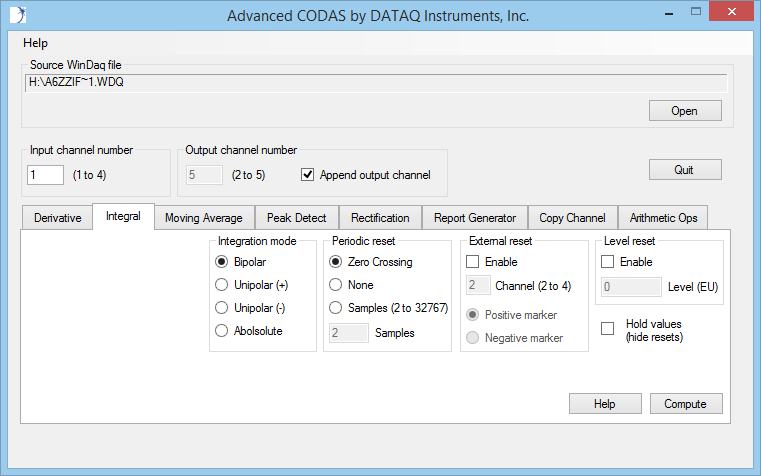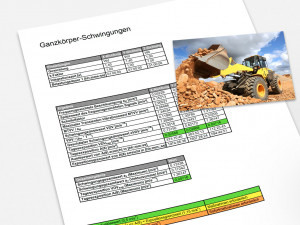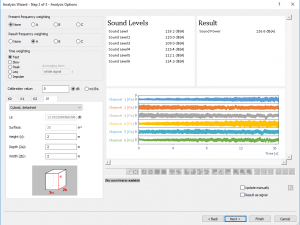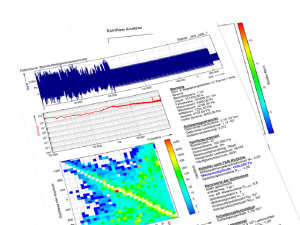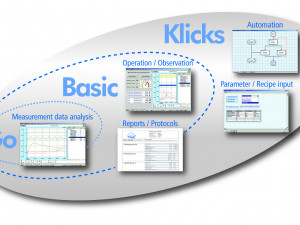Advanced CODAS Analysis Software add-on to WinDaq
Advanced analysis software add-on to WinDaq Data Acquisition Recording & Playback Software, with toolkit of 7 analysis functions.
Manufacturer: DATAQ Instruments Inc.
Call for price
Description
Advanced CODAS Analysis Software add-on to WinDaq Recording & Playback software.
Provides sophisticated analysis functions not available in the standard WinDaq software.
Allows calculated channels, derivative, integration, moving average, automatic file management, automatic scaling, and more.
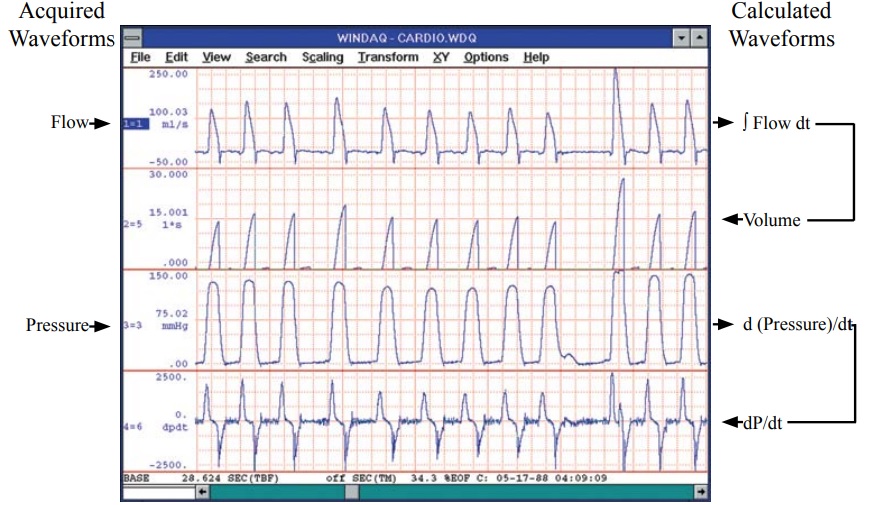
The Waveforms displayed in windows 1 and 3 are the Advanced CODAS inputs. Advanced CODAS applied the desired analysis, calculates the resulting waveforms, and outputs the results in windows 2 and 4.
Product Features
- Disk Streamer Performance
Generates calculated channels of any length limited only by the size of your hard drive. - Insert and Overwrite Modes
Advanced CODAS allows calculated waveforms to overwrite or append themselves to existing channels. - Menus Or Batch Files
A single keystroke from the Playback screen activates the Advanced CODAS menu system of easy-to-use scripts. Simply enter calculation parameters, and activate the function. Often-used scripts may be combined into a batch file. - 7 Calculation Functions
Differentiator, Integrator, Rectifier, Moving Average Filter, Arithmetic Operations Utility, Peak and Valley Detector, and Report Generator. (see below for more details)
Calculation Functions
- Differentiator
Calculates a rate of change waveform with built-in, adjustable low pass filtering. - Integrator With 4 Reset Methods
Generates the area bounded by the curve reset on zero crossing of the input waveform, level of the output waveform, time, or as a function of an external event. - Rectifier
Used in the analysis of polarized signals, this function produces a rectified view of any waveform. Supported rectification functions are absolute value (full wave), and positive and negative unipolar (half wave). - Moving Average Filter
(Also referred to as a boxcar integrator.) Use this utility for filtering noise, or for generating mean waveforms. The function can also simulate a high pass filter to eliminate base line shifting. - Arithmetic Operations
This function allows you to combine waveforms as a function of arbitrary mathematical formulas. Also supports phase shifting of selected waveforms in precise increments. - Peak and Valley Detector
Detects cycle-by-cycle inflection points (minimum and maximum excursion) on any periodic waveform. Allows peak-only, valley-only, and peak and valley selections. - Report Generator
Generates a report of peak detected waveforms in spreadsheet (CSV) or ASYST/ASYSTANT format. Reports value at peak, value at valley, rate, and mean. Rate information may be reported in Hz, cycles per minute, or an interval in seconds. Reports values cycle-by-cycle, or on a multiple cycle averaging basis.
Program Capacities |
|
| Data File Length: | Limited only by hard drive size |
| Number of channels: | 240 Max |
User Interface |
|
| DOS Command Line: | Single line DOS command for each Advanced CODAS utility. Suitable for batch file processing. |
| Menu Driven: | Menu-driven interface for ease-of-use allows each Advanced CODAS parameter to be specified independently. |
Accessibility |
|
| From DOS Command Level: | Operates on the entire waveform file specified by the command line |
| From within WINDAQ using Cut/Paste: | Operates only on selected portions of the waveform file currently in use by the software |
| From within WINDAQ using hot key: | Operates on the entire waveform data file currently in use by the software |
Waveform Integral Function |
|
| Integration reset methods: | As a function of time(t): 5µs to 145 hours (sample rate dependent) As a function of level (L): -1.79×10-308 L 1.79×10308 As a function of input waveform zero-crossing As a function of peak capture markers from another channel No reset |
| Input rectification modes: | Bipolar (no rectification); Positive only (+ half wave); Negative only (- half wave); Absolute value (full wave) |
| Output waveform modes: | Continuous integrated waveform; Peak integral before reset with hold function |
| Output waveform units: | Complete engineering unit preservation (input waveform units × seconds) |
| Output waveform screen scaling: | Automatic for maximum signal transition |
Waveform Derivative Function |
|
| Selectable output waveform filtering: | Smoothing factor of 2 (no smoothing) to 64, balanced |
| Output waveform engineering units: | Complete engineering unit preservation (input waveform ÷ seconds) |
| Output waveform screen scaling: | Automatic for maximum signal preservation |
Waveform Rectification Function |
|
| Input rectification modes: | Bipolar (no rectification); Positive only (+ half wave); Negative only (- half wave); Absolute value (full wave) |
| Output waveform engineering units: | Same as input waveform |
| Output waveform screen scaling: | Same as input waveform |
Waveform Moving Average Function |
|
| Selectable output waveform filtering (low pass): | Smoothing factor of 1 (no smoothing, for copying channels ) to 10000, balanced |
| Selectable output waveform filtering (high pass): | Smoothing factor of -10000 to -1 (no smoothing, for copying channels ), balanced |
| Output waveform engineering units: | Same as input waveform |
| Output waveform screen scaling: | Same as input waveform |
Waveform Peak Capture Function |
|
| Scope: | Sample-by-sample min and/or max waveform inflection detection |
| Sensitivity: | Adjustable from 1 to 99% of peak signal excursions |
| Output: | Marks input waveform with positive and negative-going markers at detected inflection points. Markers may be viewed and edited by Playback software |
Waveform Report Generator Function |
|
| Cycle definitions: | Peak-to-peak; peak-to-valley; valley-to-peak; valley-to-valley |
| Output: | Value at peak and/or valley with corresponding sample numbers, mean, cycle time (selectable Hz, cycles/minute, or interval in seconds) |
| Output format: | Selectable spreadsheet (CSV) or ASYST/ASYSTANT |
Waveform Mathematical Functions |
|
| Supported operations: | +; -; ×; ÷; sqrt; unary; exp; log10; loge; abs; phase shifting |
| Max formula constant precision: | 16 significant digits |
| Formula grouping: | Supports parentheses ( ) for grouped operations |
| Max formula result range: | ±1 × 10308 |
| Phase shifting range: | +1 to +20 samples |
| Output Waveform Calibration: | Automatic for maximum signal transitions |
Computer System Requirements |
|
| Computer: | Any computer capable of running Windows 95 or greater |
| Supported Products: | WINDAQ Waveform Browser playback software |