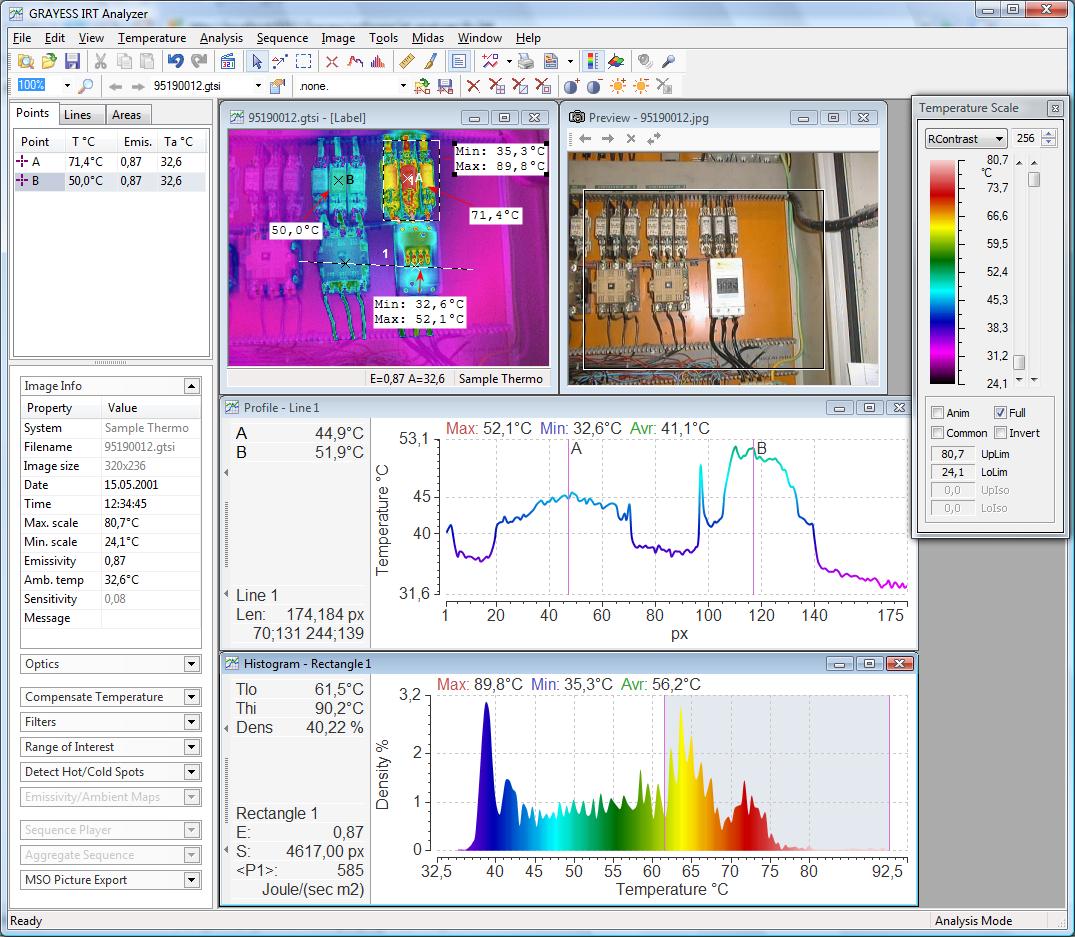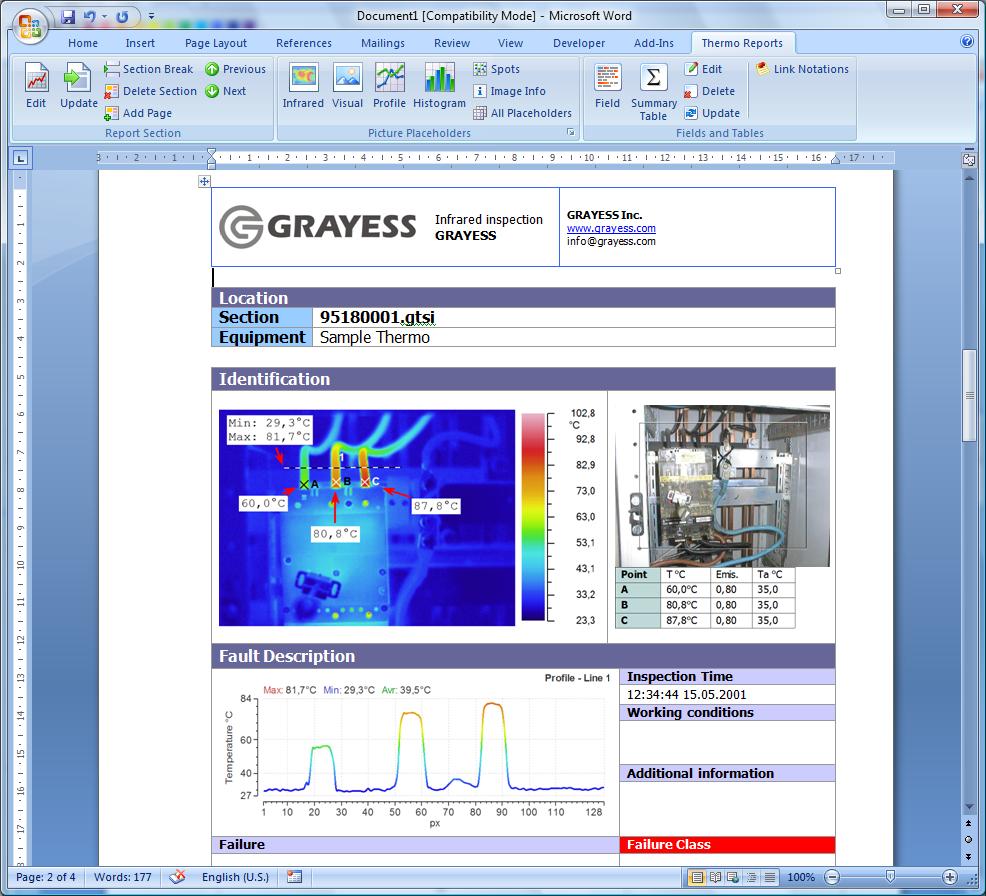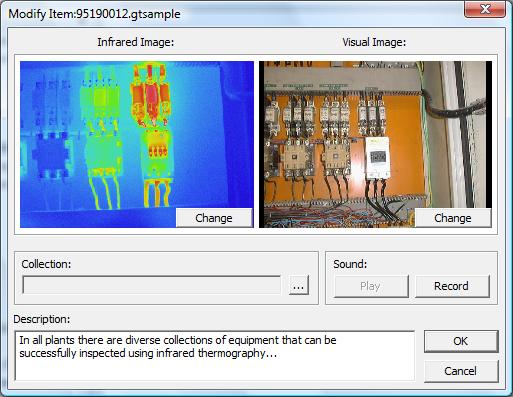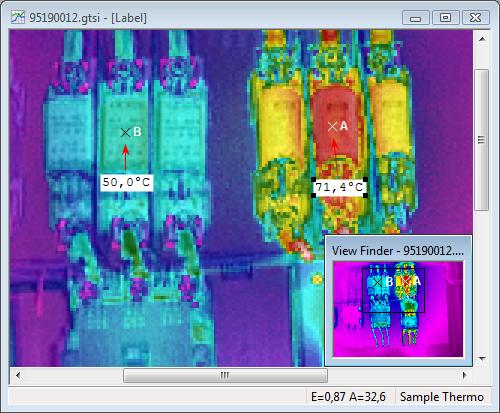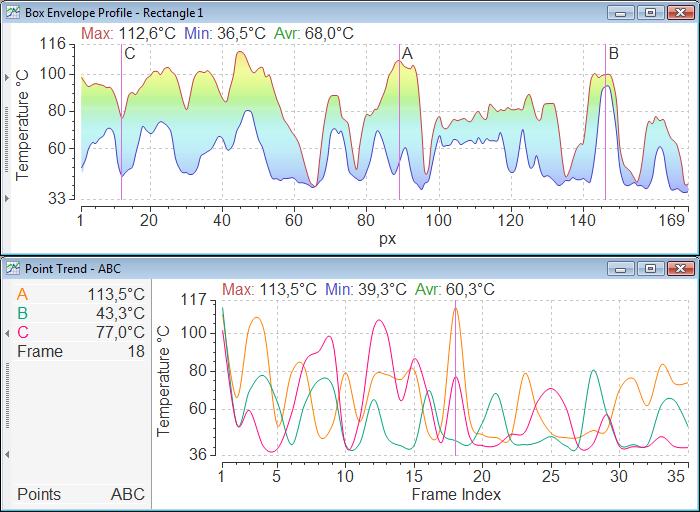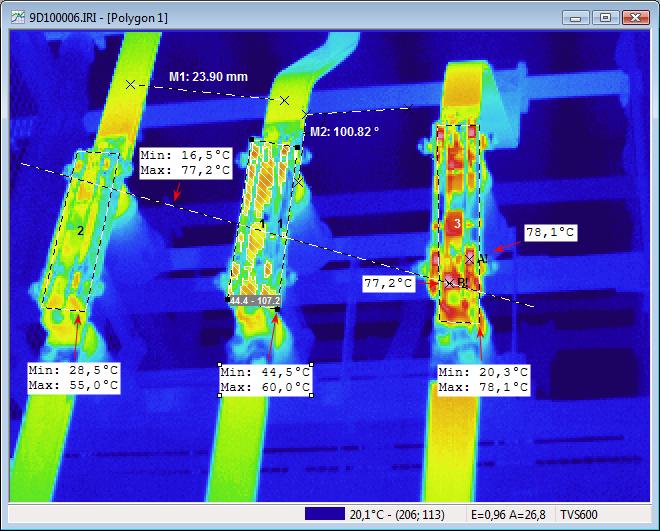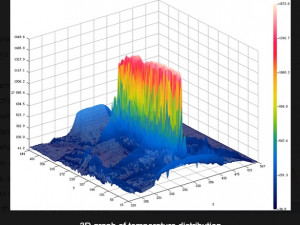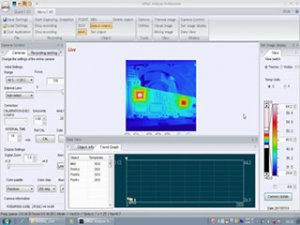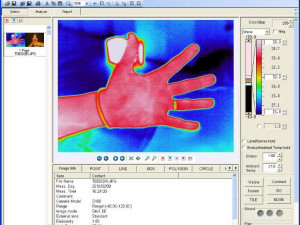Description
Professional thermal camera analysis and reporting software tool for researchers.
- Accurate detailed analysis for professional thermographic engineers, including sequence analysis;
- Quickly made eye-catching reports in Microsoft Word;
- Integrated communication for real-time image acquisition, analysis and process control.
Built-in image explorer
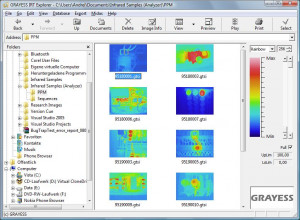
IRT Explorer® is an add-on to IRT Analyzer, which helps to find and to organize infrared images on your computer.
- Displays the hierarchical structure of files, folders, and drives on your computer.
- Full support of Windows Explorer functionality: can copy, move and rename files and folders.
- Includes specially designed features to make handling of your infrared and visual images easier.
- Analysis view with 5 spot meters, thumbnails view.
- Printing and export to Jpeg, Bitmap and movie formats.
- Network Neighbourhood to access images and files on the network (LAN).
Image Database
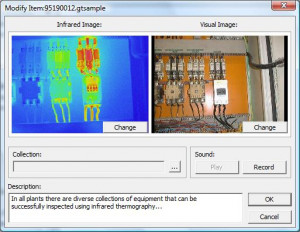
Image database is a special function of IRT Explorer.
- Keeps infrared images linked to visual images, voice messages and analysis collections from IRT Analyzer.
- Behaves very similar to a usual folder of the file system.
- Reduces time needed to create a report with IRT Analyzer.
Easy to use integrated workspace
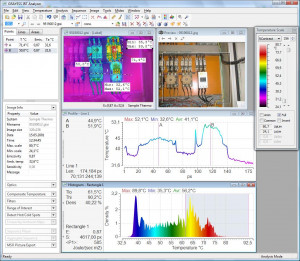
IRT Analyzer incorporates all the instruments you need when working with infrared images in one convenient workspace.
- All tools are accessible from the main menu and toolbar.
- By combining different tools you can make more sophisticated analysis.
- Navigation panel keeps the most often used functions right at your hand.
- All the features are accessible at any time… Even at real-time.
Flexible image view
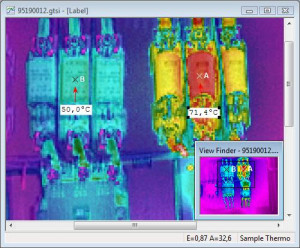
IRT Analyzer image view window makes it possible to see even the tiniest details and the smallest changes in temperature.
- Zoom factor up to 5000% allows you to see the every detector value and precisely position analysis objects.
- Rotation and mirroring for different optics configurations.
- View finder window, not to be lost on large zoom factors.
- Under cursor temperature/emissivity/ambient readout.
- Three dimensional (3D) display.
Full range of analysis tools
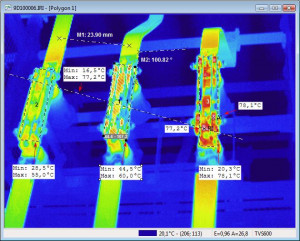
IRT Analyzer has a complete range of analysis objects; every object is as flexible as possible.
- Spot measures (up to 286).
- Lines/profiles (unlimited number).
- Areas/histograms (unlimited number).
- Hot/cold spot detection.
- Rulers, distance/angle measures.
- Annotation tools.
- Emissivity/ambient temperature can be applied to every object individually.
Sequence analysis; bright, accurate graphs
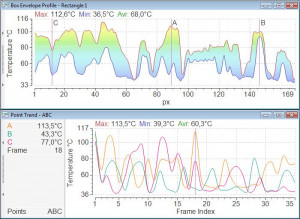
IRT Analyzer creates accurate and informative diagrams that clearly show the problem.
- One image analysis: profiles, histograms and envelope profiles.
- Sequence analysis: point-, area-, box-line-, profile- and mixed trends.
- Diagrams contain cursors with values displayed in the details part.
- Unlimited number of diagrams simultaneously on the screen.
- Several graphs on one diagram to compare two and more objects.
Advanced analysis
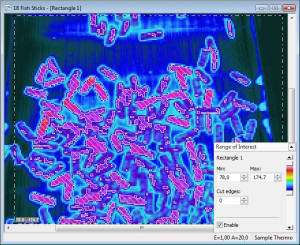
IRT Analyzer has a number of advanced analysis features, which you usually do not find in other thermography related tools.
- Software correction filters, including median, convolution and mathematical morphology filters.
- Temperature range of interest.
- Emissivity/background maps.
- Sequence aggregation.
- Statistics.
- Isolines.
Quick template-based report generation system
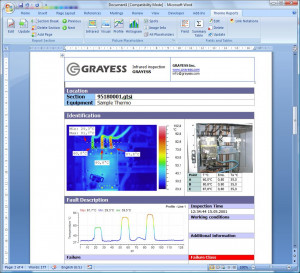
IRT Analyzer has an integrated report generation system that can quickly create a detailed, eye-catching thermographic report.
- The thermal analysis is made in the convenient workspace of IRT Analyzer.
- Routine, oft-recurring jobs IRT Analyzer takes upon itself.
- The result is a single Microsoft Word document.
- Pictures and diagrams in the report are active. If you find a mistake, you can at any time go back to IRT Analyzer and correct it.
- Making a template is as easy as making a Word document.
Real-time recorder and online analysis with direct connection to the camera

IRT Analyzer connects directly to the camera, which allows you to make thermal analysis on online images and to handle them in a convenient way.
- All analysis features are accessible in the real-time mode: you can see a live profile, live points trend or whatever you need.
- Recording to the computer memory or directly to the disk.
- Automatic trigger based control of recording: time, external, temperature and other types of triggers like USB adapter trigger box.
- Selectable recording speed.
Variety of export options plus special support for Microsoft Office applications
IRT Analyzer is friendly to other applications and can exchange data in a variety of ways:
- Infrared images, diagrams and other graphics can be copied to the clipboard in bitmap or metafile formats.
- Complete image can be exported in a comma separated or text format to be opened later in Microsoft Excel or other application.
- Export of diagrams values in comma separated or text formats.
- Export of images and diagrams as Jpegs and bitmaps.
- Sequence export.
- Movie clips (in AVI format with selectable compression).
- Quick copy to Microsoft Office applications.
- MATLAB support.
Supported Cameras
This list is not full. Contact us to check support of your camera if you do not find it in this list.
| Supported Cameras | |
| NEC-AVIO |
|
| FOTRIC |
|
| Fluke |
|
| Flir |
|
| DJI |
|
|
HikMicro |
|
| Jenoptik |
|
| Other Makes |
DALI-IRtech, InfiRay, DIAS, Testo, Optris, SAT-IR, Guide, Opgal, CEM, ThermalExpert, and IRISYS |
Contact us to request a free fully functional (time limited) trial version.
Image Storage Management
| IRT Analyzer | IRT Analyzer Pro | IRT Analyzer Ultimate | IRT Analyzer PLOT | IRT Analyzer APC | |
| Includes IRT Explorer | Y | Y | Y | Y | Y |
| IR and visual images linking | Y | Y | Y | Y | Y |
| IR image thumbnail view / IR image preview | Y | Y | Y | Y | Y |
| IR image search | Y | Y | Y | - | - |
Image Display
| IRT Analyzer | IRT Analyzer Pro | IRT Analyzer Ultimate | IRT Analyzer PLOT | IRT Analyzer APC | |
| Adjustable image view, image zooming | Y | Y | Y | Y | Y |
| Image rotation, mirroring | Y | Y | Y | - | Y |
| Colour Palettes: 11 palettes, colour inversion, reduction to 16 colours | Y | Y | Y | Y | Y |
| Histogram equalization, Plateau histogram equalization | - | Y | Y | - | Y |
| Temperature range: camera pre-set, auto and custom | Y | Y | Y | Y | Y |
| IR-Visual image Fusion / Details enhancement | Y | Y | Y | Y | Y |
| Camera optics selection | Y | Y | Y | - | Y |
| 3D-image view | Y | Y | Y | - | - |
Thermographic Analysis
| IRT Analyzer | IRT Analyzer Pro | IRT Analyzer Ultimate | IRT Analyzer PLOT | IRT Analyzer APC | |
| Image temperature correction (emissivity, reflected temperature,...) | Y | Y | Y | Y | Y |
| Temperature correction for individual analysis objects | Y | Y | Y | Y | Y |
| Emissivity lookup table | Y | Y | Y | - | Y |
| Emissivity map | Y | Y | Y | - | Y |
| Temperature offset | Y | Y | Y | Y | Y |
| Averaging (3x3, 5x5) | Y | Y | Y | Y | Y |
| Digital Filtering: Median, Convolution, Dilation/Erosion, etc) | Y | Y | Y | - | Y |
| Image subtraction | Y | Y | Y | - | Y |
| Image Range of Interest | Y | Y | Y | Y | Y |
| Alarm range for measurements | Y | Y | Y | - | - |
| Reference temperature | Y | Y | Y | Y | Y |
| Dew point (calculation/isotherm) | Y | Y | Y | - | - |
| Isotherms | Y | Y | Y | - | Y |
| On-images notes | Y | Y | Y | - | Y |
| Rulers, distance measurement | Y | Y | Y | - | Y |
| Point measurements: | |||||
| Flying spot meter (Cursor) | Y | Y | Y | Y | Y |
| Points (limit) | No Limit | No Limit | No Limit | Unlimited | No Limit |
| Hot/Cold spots detection | 10/10 | 20/20 | 20/20 | 1/1 | 20/20 |
| Two points Δ calculation | Y | Y | Y | Y | Y |
| Emissivity by known temperature recalculation | Y | Y | Y | - | Y |
| Line measurements: | |||||
| Lines (limit) | 15 | No Limit | No Limit | 5 | No Limit |
| Vertical, horizontal, diagonal lines | Y | Y | Y | Y | Y |
| Polylines, crosslines | Y | Y | Y | - | Y |
| On-image profiles | Y | Y | Y | - | Y |
| Minimum, maximum, average calculation | Y | Y | Y | Y | Y |
| Two lines Δ calculation | Y | Y | Y | Y | Y |
| Profile graphs | Y | Y | Y | Y | Y |
| Area measurements: | |||||
| Areas (limit) | 15 | No Limit | No Limit | 5 | No Limit |
| Rectangular, Elliptical, Circular areas | Y | Y | Y | Y | Y |
| Polygons | Y | Y | Y | - | Y |
| Minimum, maximum, average, std. deviation, area calculation | Y | Y | Y | Y | Y |
| Two areas Δ calculation | Y | Y | Y | Y | Y |
| Area - Range of Interest | Y | Y | Y | Y | Y |
| Histogram graphs | Y | Y | Y | Y | Y |
| "Box envelope profile" graphs | Y | Y | Y | - | Y |
Sequence Analysis
| IRT Analyzer | IRT Analyzer Pro | IRT Analyzer Ultimate | IRT Analyzer PLOT | IRT Analyzer APC | |
| Multi-frame file formats support | Y | Y | Y | - | Y |
| Sequence player with adjustable playback speed | Y | Y | Y | Y | Y |
| Sequence editor | Y | Y | Y | Y | Y |
| Sequence aggregation: Median, Maximum, Minimum, Average, Thin out) |
Y | Y | Y | - | Y |
| Sequence export: native, common image formats (PNG, JPG), video (AVI), text, comma separated (CSV), binary, MATLAB matrices |
Y | Y | Y | Y | Y |
| Sequence statistics | Y | Y | Y | - | - |
| Trend analysis: | |||||
| Point trend | Y | Y | Y | Y | Y |
| Area trend | Y | Y | Y | Y | Y |
| Mixed trend | Y | Y | Y | Y | Y |
| Profile trend envelope | Y | Y | Y | - | - |
| Box line trend | Y | Y | Y | - | - |
Real-time Acquisition and Recording
| IRT Analyzer | IRT Analyzer Pro | IRT Analyzer Ultimate | IRT Analyzer PLOT | IRT Analyzer APC | |
| Online image acquisition | Y | Y | Y | Y | Y |
| Acquisition frame rate limit | 5 fps | No Limit | No Limit | 20 fps | No Limit |
| Video buffer in memory (history buffer) | Y | Y | Y | Y | Y |
| Acquisition from multiple cameras | - | - | Y | - | Y |
| Image recorder (continuous, single, N frames) | Y | Y | Y | Y | Y |
| Image recording by triggers: timeout, frame counter, COM port |
- | Y | Y | - | Y |
| Recording to sequence (IRS) files | Y | Y | Y | - | Y |
| Real-time trends | - | - | Y | - | Y |
| Real-time trend recorder | - | - | Y | - | Y |
| Acquisition projects | - | - | Y | - | Y |
Automation and Process control
| IRT Analyzer | IRT Analyzer Pro | IRT Analyzer Ultimate | IRT Analyzer PLOT | IRT Analyzer APC | |
| Alarms and Signals | - | - | - | - | Y |
| Measurement outputs (Analog outputs) | - | - | - | - | Y |
| Automation actions | - | - | - | - | Y |
| Image re-composition | - | - | - | - | Y |
| Camera shutter control | - | - | - | - | Y |
| DAQ watchdog | - | - | - | - | Y |
| Automation Conditions: | |||||
| DAQ (I/O) | - | - | Y | - | Y |
| Temperature | - | Y | Y | - | Y |
| Timer | - | - | Y | - | Y |
| Conditions combinations | - | - | Y | - | Y |
| Image (trend) recording by conditions | - | Y | Y | - | Y |
Report generation, Export, Printing
| IRT Analyzer | IRT Analyzer Pro | IRT Analyzer Ultimate | IRT Analyzer PLOT | IRT Analyzer APC | |
| Templates based report generation system in Microsoft Word | Y | Y | Y | - | - |
| Notations and comments | Y | Y | Y | - | - |
| Report summary table | Y | Y | Y | - | - |
| Copy & Paste: images and graphs | Y | Y | Y | Y | Y |
| Printing: images and graphs | Y | Y | Y | Y | Y |
| Images and graphs export: PNG, JPG, TXT, CSV, AVI | Y | Y | Y | Y | Y |
| Copy with Details | Y | Y | Y | Y | Y |
| Multi-picture export to Microsoft Office | Y | Y | Y | - | - |
General
| IRT Analyzer | IRT Analyzer Pro | IRT Analyzer Ultimate | IRT Analyzer PLOT | IRT Analyzer APC | |
| Help manual, digital (English) | Y | Y | Y | Y | Y |
| Multilingual: English, Chinese, French, German, Italian, Japanese, Russian, Spanish |
Y | Y | Y | Y | Y |
| Temperature unit selection (C, F, K) | Y | Y | Y | Y | Y |
| Distance unit, date format selection | Y | Y | Y | Y | Y |
| Play/record image sound | Y | Y | Y | Y | Y |
| Picture composition, subtraction tools | Y | Y | Y | - | - |