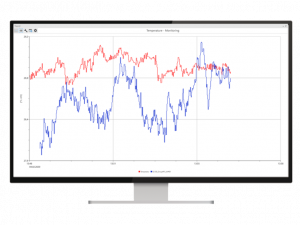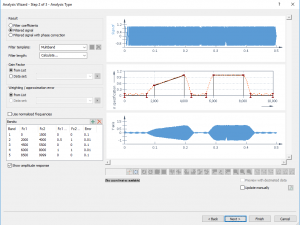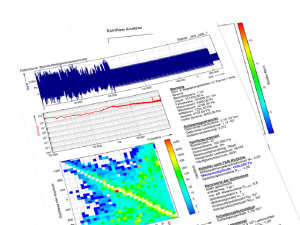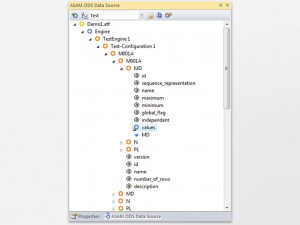ProfiSignal 20 Basic
A complete software package for use in data acquisition and analysis, visualisation and process control.
- Intuitive diagram creation with no programming effort necessary
- Ready-made operating and monitoring elements included
SKU
ProfiSignal 20 Basic
Category Data Acquisition Software
Tags Delphin Data Acquisition Software, ProfiSignal 20
Manufacturer: Delphin Technology AG
Call for price
Description
ProfiSignal 20 is a complete software package for use in data acquisition and analysis, visualisation and process control. It is highly user friendly and combines versatile functionality with first-class usability.
ProfiSignal 20 is logically structured and easy to understand regardless of whether you are processing just a few or a few thousand channels. If you are already familiar with the well-known measurement technology software ProfiSignal, then you can look forward to familiar and proven functions in a new look. Many new functions are also included as well as advanced platform independence.
If ProfiSignal is new to you, its intuitive operation and optimal user experience will enable you to quickly become familiar with the software.
ProfiSignal 20 is a measurement software that you can use on a desktop PC in your office as well in a control centre’s measuring system. ProfiSignal 20 is platform independent so it can also be used on tablets and smartphones. With its innovative options, ProfiSignal 20 can considerably simplify your work, while also saving lots of time.
ProfiSignal 20 is modular and scalable. Two versions are available:
- ProfiSignal 20 Go takes you from measurement data to detailed graphical portrayals in just a few clicks.
- ProfiSignal 20 Basic lets you create sophisticated and detailed visualisations of installations and processes while also enabling easy process control.
ProfiSignal 20 Basic
ProfiSignal 20 Basic enables you to create individualised visualisations using a diverse range of operating and monitoring elements. Both continuous processes (e.g. production data acquisition) and non-continuous measurement tasks (e.g. test measurements) can be visualised, operated and monitored without any programming effort being necessary. Operating and monitoring visualisations can be created by assembling and configuring ready-made elements. What‘s more, all ProfiSignal 20 Go functions, including the different diagram types as well as analysis and export functions, are all included in ProfiSignal 20 Basic to complete the functionality of your ProfiSignal.
Product Features
- Intuitive diagram creation with no programming effort necessary
- Ready-made operating and monitoring elements included
- Analogue displays, circular displays, bar graphs
- Digital displays, signal lamps
- Geometrical objects and text fields
- All diagram types from ProfiSignal 20 Go
- Images
- Working-copy concept allows project adjustments during operation
- Direct access to mobile-device cameras to integrate background images
- SCACH function – one scan is sufficient to open the correct project
- Object designer for combined objects
- Multiple versions of one project – optimised for different device types
Software Comparison
Option / Function |
ProfiSignal 20 Go |
ProfiSignal 20 Basic |
Diagram types and functions (online and offline) |
||
| y(t) diagram | Ο | Ο |
| Any number of y-axes, left or right positioning | Ο | Ο |
| Scalable y-axes: linear, relative or logarithmic | Ο | Ο |
| Time axis, above or below positioning | Ο | Ο |
| Automatic axis labelling | Ο | Ο |
| Display modes: points, steps, lines, interpolated | Ο | Ο |
| Platform-optimised zoom functions | Ο | Ο |
| y(x) diagram | Ο | Ο |
| Multi-track diagram | Ο | Ο |
| Recorder function | Ο | Ο |
| Loading/saving measurement files | Ο | Ο |
| Accessing database/device memory | Ο | Ο |
| Statistical functions on live and historical data | Ο | Ο |
| Diagram export as graphics file | Ο | Ο |
| Diagram printing function | Ο | Ο |
| Data export in ASCII and CSV formats | Ο | Ο |
| Data export in WAV format* | Ο | Ο |
| Data export in Diadem format | Ο | Ο |
| Load/save diagram configuration | Ο | Ο |
Operation and Control Instruments |
||
| Input field | Ο | |
| Slide switch | Ο | |
| Button | Ο | |
Display and Graphical Elements |
||
| Analog display | Ο | |
| Round display | Ο | |
| Bar display | Ο | |
| Digital display | Ο | |
| Labelling | Ο | |
| LED | Ο | |
| Image object | Ο | |
| Background image | Ο | |
| Geometric objects (lines, rectangles, circles, arrows) | Ο | |
Other Options / Functions |
||
| SCACH function for instant access to projects and diagrams | Ο | Ο |
| Project variants optimised according to platform | Ο | |
| Working-copy function: editing active projects | Ο | |
| Creation of background images via camera function | Ο | |
| Object designer for combining objects | Ο | |
| Setting object properties from channel values | Ο | |
| Different themes: "Dark", "Light", "Colourful" | Ο | Ο |
| Beginner and expert modes | Ο | Ο |
System Requirements |
||
| Windows | Minimum version: Windows 10 64-bit, Min. 4 GB RAM | |
| Mobile | Minimum iOS version: 12.0 Minimum Android version: Android 8 (Oreo) |
|
* Only Raw Tracks Expert Vibro / Transient