ProfiSignal 20 Platform Independent Software For Measuring and Testing Technology
The brand new measurement technology software ProfiSignal 20 heralds a new era of measurement data analysis and process control. ProfiSignal 20 comes with a modern design and a multitude of new functions with ground-breaking platform independence.
Scan and check via an innovative SCACH function

Are you familiar with the following scenario? While passing through a production facility, machine installation or test centre, you want to quickly check the status of the systems. This is generally difficult because not every machine is equipped with a user interface. So what can you do? ProfiSignal 20 solves the problem with a new SCACH function!
You just scan a QR code with the camera in your smartphone or tablet to display and visualise the measurement data and, if required, the complete system. The same ProfiSignal 20 project can be used for mobile access to your data while on the way to the office as well as when sitting at your desk from a PC. ProfiSignal 20’s special feature is its platform independence: the same project is accessible by smartphone, tablet or PC, with portrayal being optimised according to operating set-up and platform. No matter where and how you want to access your processes, ProfiSignal 20 gives you the ideal solution for any application.

Visualisation and analysis using ProfiSignal 20 Go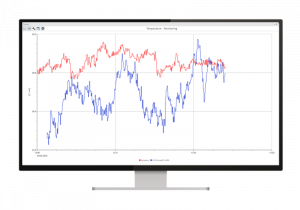
ProfiSignal 20 Go requires just a few steps to visualise measurement data in a range of diagram types, to monitor data, analyse it, archive it as a file, and export it directly in ASCII format as a CSV file. Even if you have already worked with other versions of ProfiSignal, you will still be impressed by y(t) diagrams with optional multi-axes and a new multi-track diagram to enable the synchronous display of measurement data from multiple channels. This enables, for example, instant analysis of correlations between analog measurement data and the switching statuses of digital channels.
Measurement files created by other ProfiSignal software versions are fully compatible and can be processed in ProfiSignal 20.
Monitoring and process control using ProfiSignal 20 Basic
ProfiSignal 20 Basic enables you to create individualised diagrams using a wide range of operating and monitoring objects. Both continuous processes (e.g. operational data acquisition) and non-continuous measuring tasks (e.g. test measurements) can be visualised, operated and monitored without any programming effort required. Users of previous ProfiSignal versions will enjoy the new object designer which greatly simplifies the creation of complex projects as well as multiple projects using similar visualisations.
Hardware and software – All in one
Do you want to start instantly with measurement data analysis via plug & play rather than first connecting your plant and machinery to measurement networks or servers? Then opt for Delphin’s smart measuring devices with pre-installed ProfiSignal 20. The data acquisition device then acts as edge hardware with all the functions for data acquisition, pre-processing and providing access to measurement data. Networking is then unnecessary and you’ll have everything you need. All features of ProfiSignal 20 are available, which are also offered by a PC installation. There is also the innovative SCACH function.
ProfiSignal 20 – Overview of features
- From measurement data to diagram display in just three steps using ProfiSignal 20 Go
- System and process visualisation with no programming effort required using ProfiSignal 20 Basic
- Innovative SCACH function for instant access to diagrams and projects by QR Code scan
- Diagrams for many different types of application
- Powerful measurement data display with quick and smooth transition between live and historical data
- Compatible with existing measurement files from previous ProfiSignal versions
- Recorder function for easy execution of series experiments
- Statistical functions for data analysis
- Wide range of operating and monitoring elements for creating individualised process diagrams
- Object designer for frequently used object combinations
- Ground-breaking platform independence – optimised for desktop PCs, laptops, tablets and smartphones
- State-of-the-art interfaces and operating set-ups, adapted to the look and feel of the relevant platform
- Plug & play thanks to smart Delphin devices with pre-installed ProfiSignal 20
For more information, please contact us or see the product pages for ProfiSignal 20 Basic and ProfiSignal 20 Go.

